Getting Started with API Control Plane
In this getting started guide, you will acquire the fundamental knowledge needed to configure and utilize Boomi's API Control Plane. The guide will lead you through the essential steps to successfully publish your first API on the developer portal. For a deeper understanding of various concepts and available configuration options, refer to the corresponding sections in the documentation.
The journey begins
Work with your account manager or contact our sales team to request a trial or subscribe to Boomi API Management. Once completed, you will receive an email containing a link to access your newly created Boomi API Control Plane.
Navigation
With the proper entitlements, you can navigate to API Control Plane from the Boomi Platform. You can also navigate from API Control Plane to Cloud API Management and the Boomi Platform. If you have these entitlements, you will see the following options on the left bottom of Control Plane:
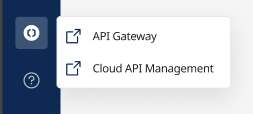
Provisioning API Control Plane Tenants
Boomi platform users with the API Control Plane Administrator role and proper entitlements can provision API Control Plane tenants by following these steps:
- In the API Management section of the platform, select API Control Plane. Existing users are directed to the API Control Plane.
- Users that do not have API Control Plane enabled for their account will see the following. Select Get started for free.
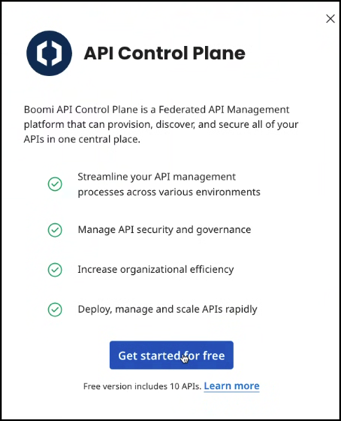
- The API Control Plane is provisioned. This process takes a few minutes. When complete, select Open API Control Plane.
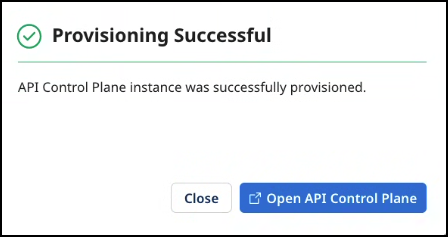
Connecting to API Control Plane
The following topics outline the process of connecting your environment to the API Control Plane.
- How to connect to Boomi API Gateway
- How to connect to Boomi Cloud API Management
- How to connect to AWS
- How to connect to Apigee
- How to connect to Azure
- How to connect to Gravitee
- How to connect to Kong
- How to connect to Layer7
- How to connect to Layer7 without the Layer7 API Developer Portal
- How to connect to MuleSoft
- How to connect to WSO2
- Advanced Configuration
